make a wish
Now we've finally fixed a feature here on ed-art.se: after adding an artwork to your wishlist, it is marked with a green dot in all listings and with a red dot if you have added it to your shopping cart. In addition, all measurements can be seen in all listings, so now you know the size of an artwork without clicking on it. All for the sake of simplicity!
This is how it works:
When you hover with your mouse over an artwork, two dots appear – one red dot to add the work to your cart and a green dot if you want to add it to your wishlist, just like the gallery codes for when a work is sold (marked with a red dot) or reserved (marked with a green dot). You must create an account to build a wish list, do it by clicking Sign in in the top menu.
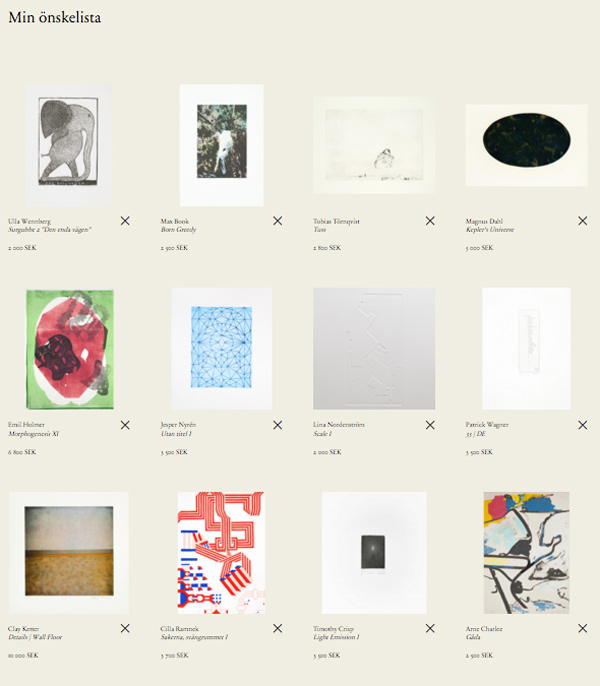
Once logged in, you can easily find the wish list by clicking on the "My wishlist" at the top right corner of the page.
When you browse the page and look at the artworks, you can add one to your wishlist either directly all listings, for example, udner the Artworks tab, just by clicking on the green dot that apperas when you hover over a work, or by clicking "Add to wishlist" when you are on the page of a seperate artwork. The button can be found to the right, below the dropdown menu for choosing frame.
Happy browsing!
/ed. art
